for CUBASE PRO
Fully pre-loaded, colour-coded organised, routed and ready to work projects for use with East Wests Iconic & Forbidden Planet.
Purchase the combined project template or
individual project templates for Forbidden Planet & Iconic
Features
Fully Configured
Instrument tracks, folders, sub-groups, master groups and print stems are all pre-configured, named, colour-coded, and meticulously organised. The templates are designed to streamline your workflow, allowing you to focus on creativity without the hassle of setup.

Pre-loaded Articulations
The project template contains instrument tracks, each with a disabled instance of OPUS and a single patch pre-loaded from the library. To ensure quick load times, all tracks are disabled by default. Samples are also pre-purge with patch reverb disabled.
When you're ready to compose, simply enable the tracks you wish to use. To further streamline your workflow, use Cubase's Track Visibility Agent to hide all disabled tracks, so only the tracks you're actively working with are displayed in the project window.
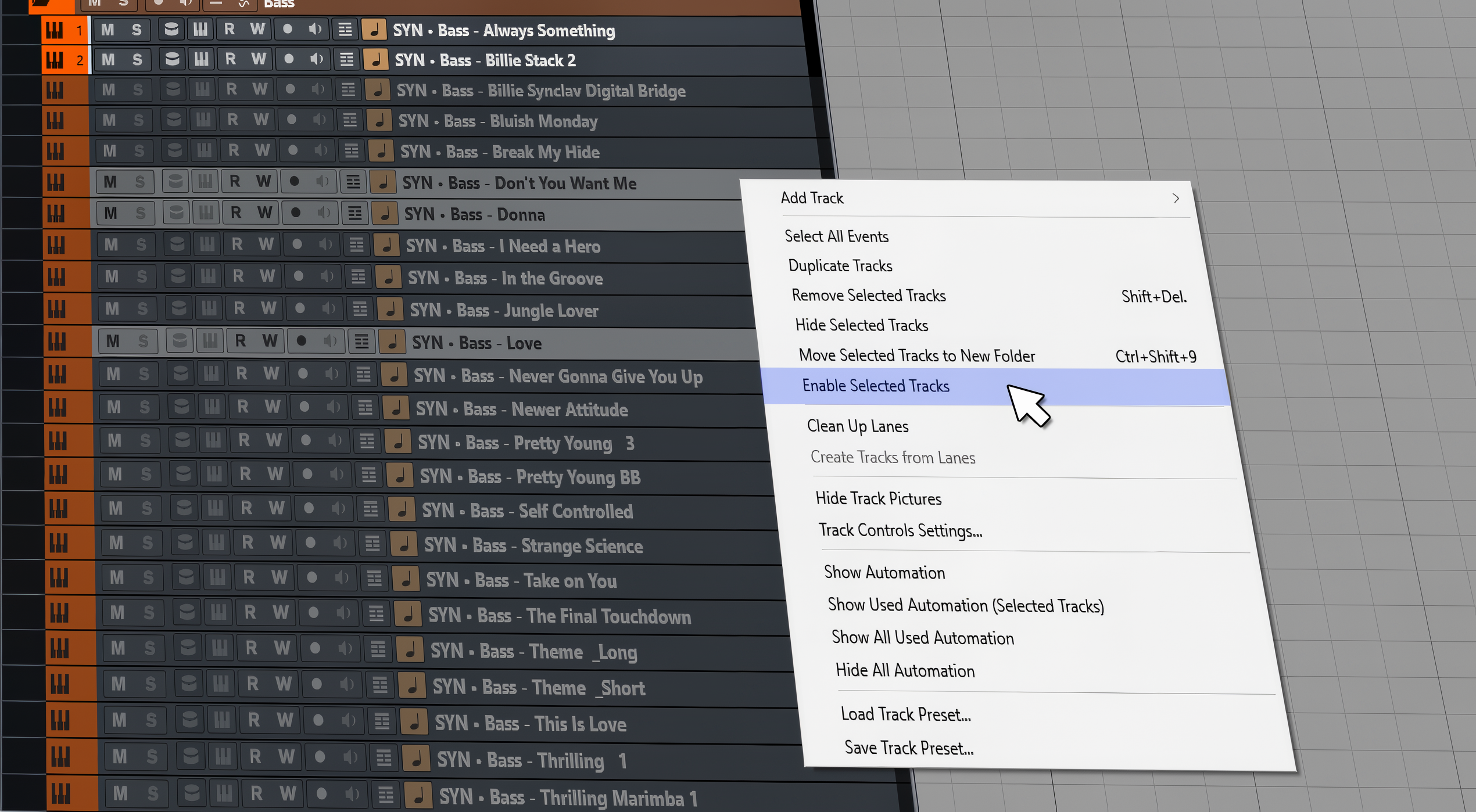
Pre-gain Adjustments
All instrument have been gain-staged to a target of -12db to provide pleanty of headroom ensuring not-too-hot of a signal is feeding into any plugins on your insert chain. All faders are set to unity (0 dB), ensuring they are optimised and ready for you to start mixing.
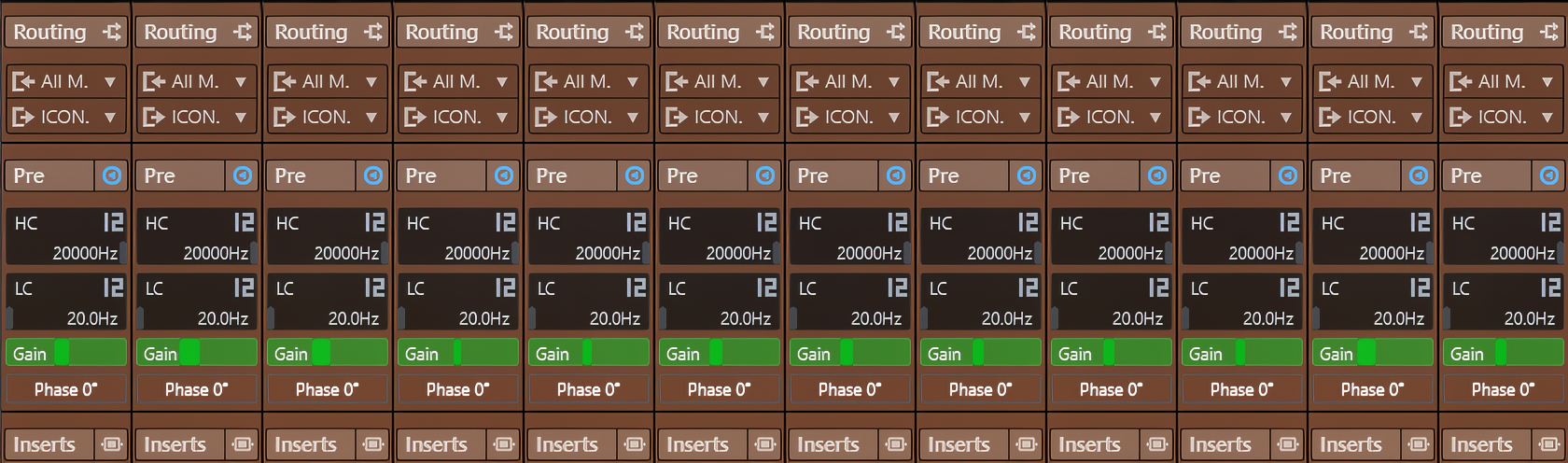
Pre-routed Groups
Instrument tracks are pre-routed to subgroups, which have been organised into categories like arpeggios, basses, leads, pads, drones, poly, FX, plucks, and keys. This allows you to control entire groups of instruments from a single fader.
Main groups have been created to sum the corresponding subgroups, giving you control over all basses, leads, pads, drones, poly, FX, plucks, and keys in the project.
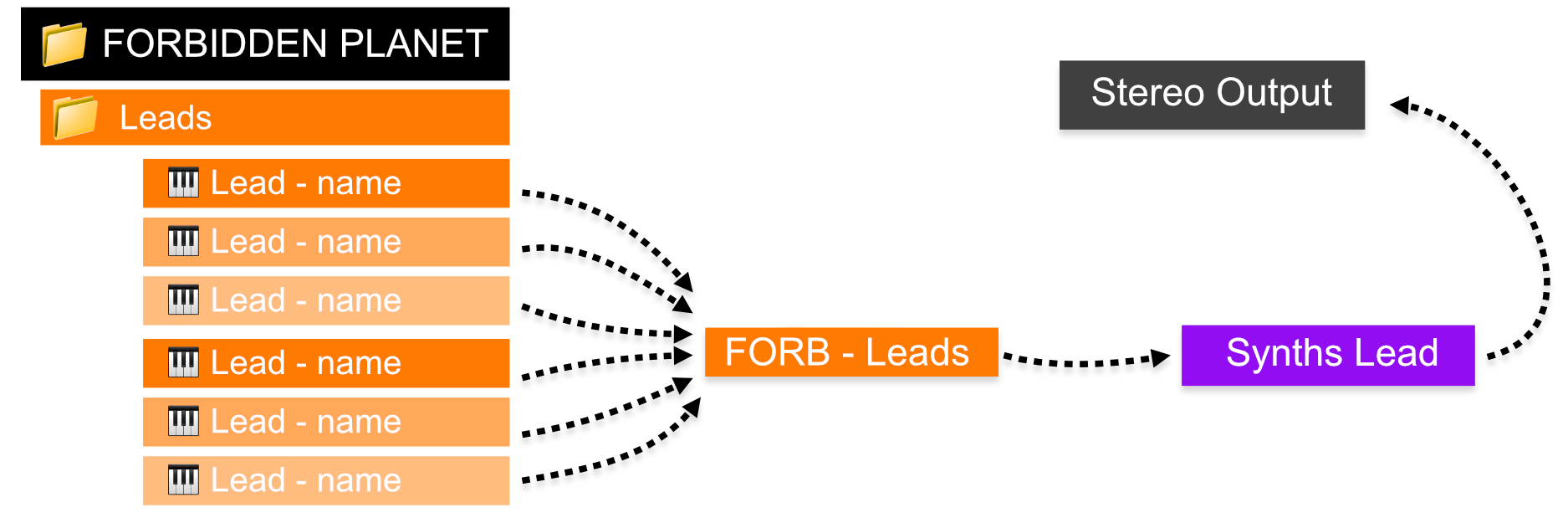
Pre-routed Print Stems
Print stems have also been set up, with their inputs routed from the main groups. This means you can simply arm the audio channels and press record to print directly within the DAW.
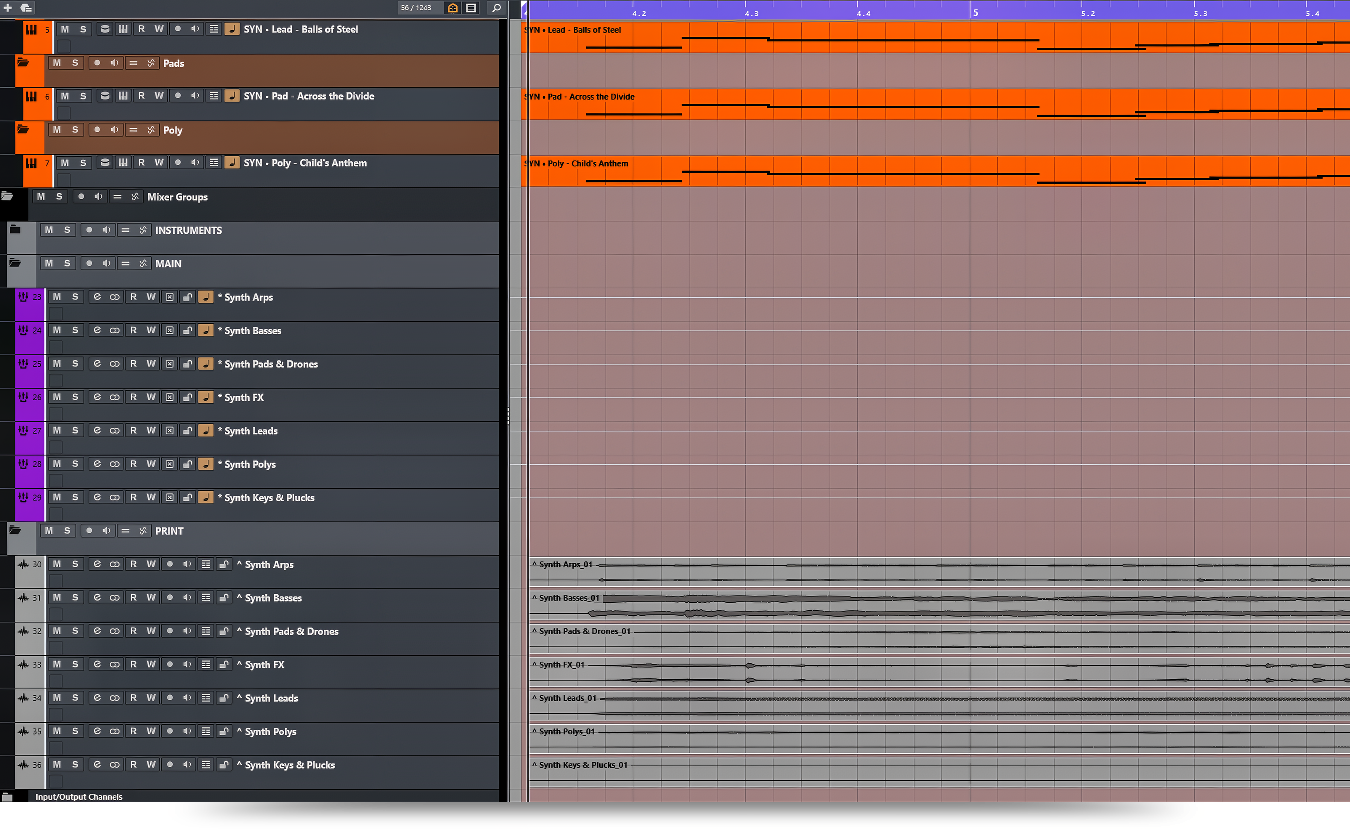
Track Presets
Each template includes Multi Track Presets. Easily drag and drop banks of instruments from each library directly into other projects.
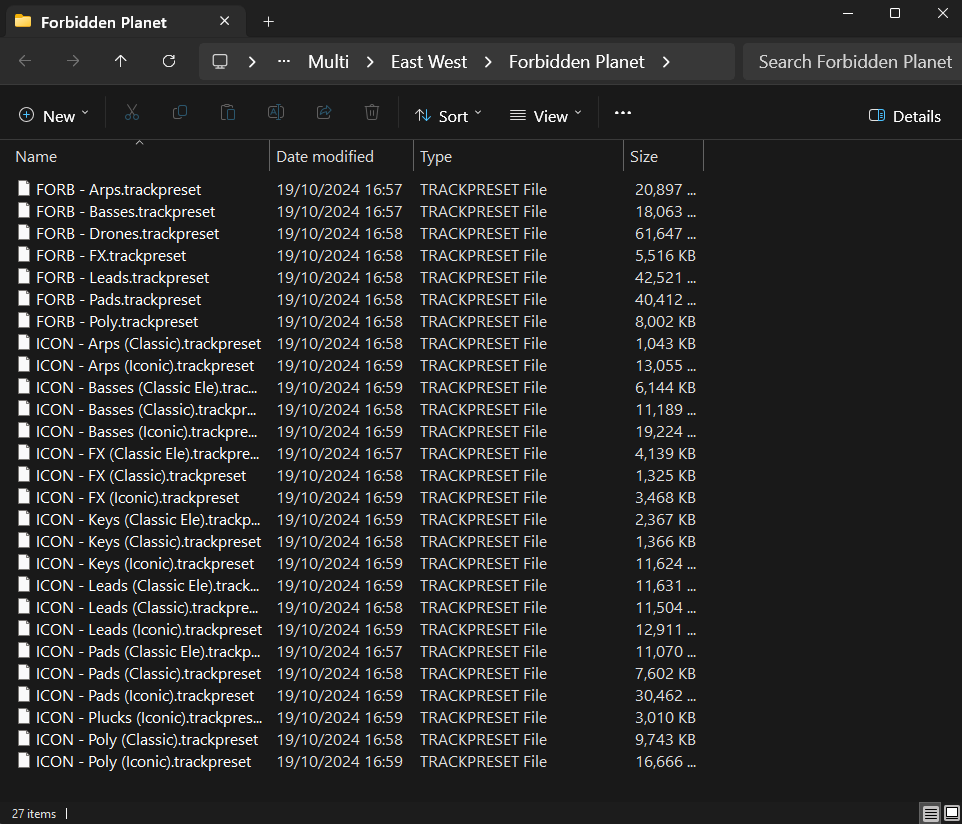
Built with VST3
does not support VST2 instances of OPUS
WORKS WITH
REQUIREMENTS
You must have the following installed on your machine for the template to work.
- 🖥️ CUBASE PRO (v9 or higher)
- 💾 OPUS Software (VST3 only)
- 🎹 East West Forbidden Planet
- 🎹 East West Forbidden Iconic
Windows & MacOS



