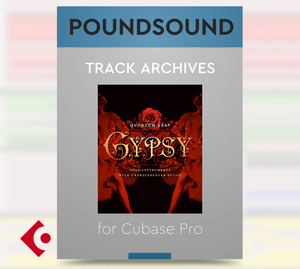for CUBASE PRO
A Pre-loaded, color-coded, and fully configured Cubase project ready for Hollywood Orchestra Diamond.
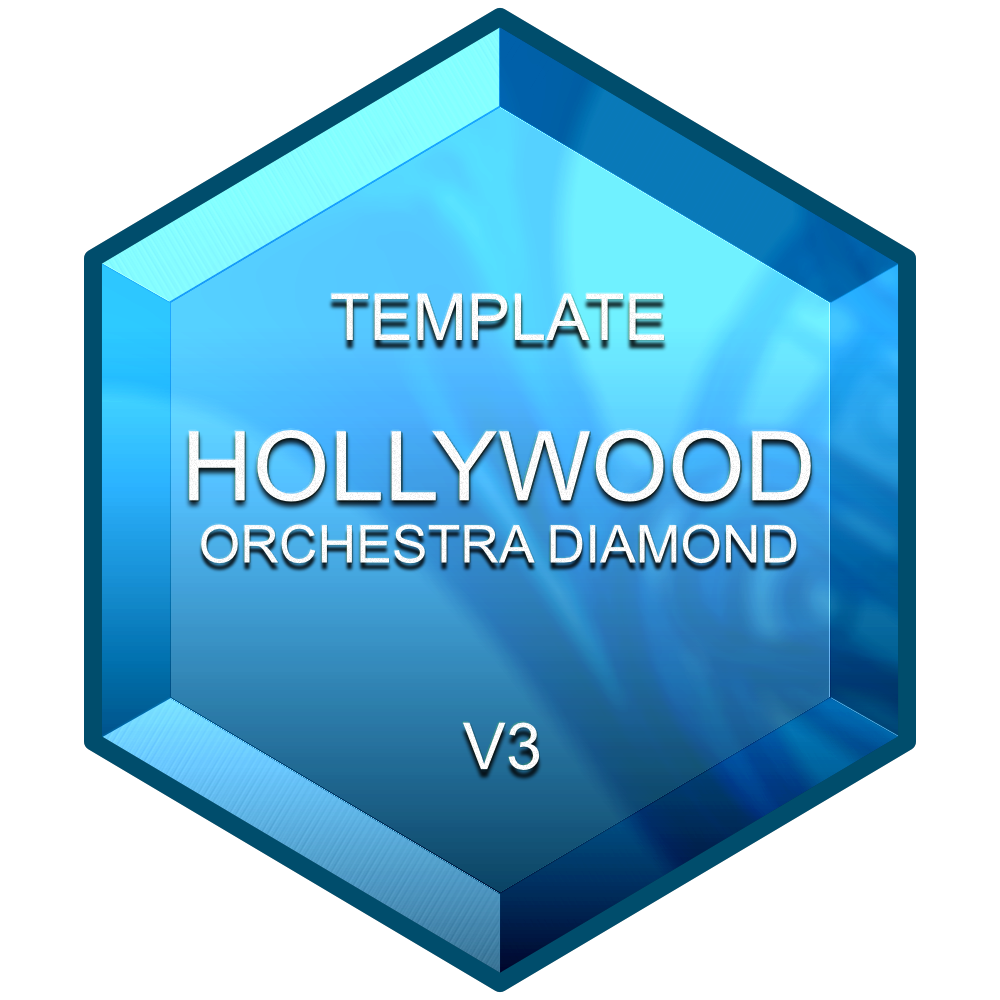
EWHO Dimaond V3 - Description
Get up and running with East West's acclaimed Hollywood libraries in one fully configured Cubase project template. Perfect for beginners and intermediate composers who own the Diamond Edition libraries or use ComposerCloud+ and want to be up and running quickly. This template eliminates tedious, time-consuming tasks, providing a solid foundation for your next composition in just a few clicks.
Libraries Configured In Project

Hollywood Choirs Diamond, Hollywood Orchestra Diamond, Hollywood Strings 2, Hollywood Harp, Hollywood Solo Violin, Hollywood Solo Cello, Steinway D Piano
📝 .Zip Download - 425MB - Compressed
📝 Project File Sizes 322MB - Uncompressed
📝 Expression Maps 235KB - Attribute, Direction & .json files included
📝 Track Pictures File Size 13.2MB - Uncompressed
📝 44 Track Icons - Included
🎚️ Total Track Count 1319- Includes instrument, groups, FX and audio tracks
🎚️ Enable / Disable template
✅ Split Articulations - All articultions included from the libraries
✅ Keyswitches
Two project files are included, the main default configuration and the MIDI sketch from the video.
Update Walkthrough
Features
Fully Configured
Instrument tracks, folders, sub-groups, master groups, FX sends, and print stems are all pre-configured, named, colour-coded, and meticulously organised in score order. This orchestral template is designed to streamline your workflow, allowing you to focus on creativity without the hassle of setup.
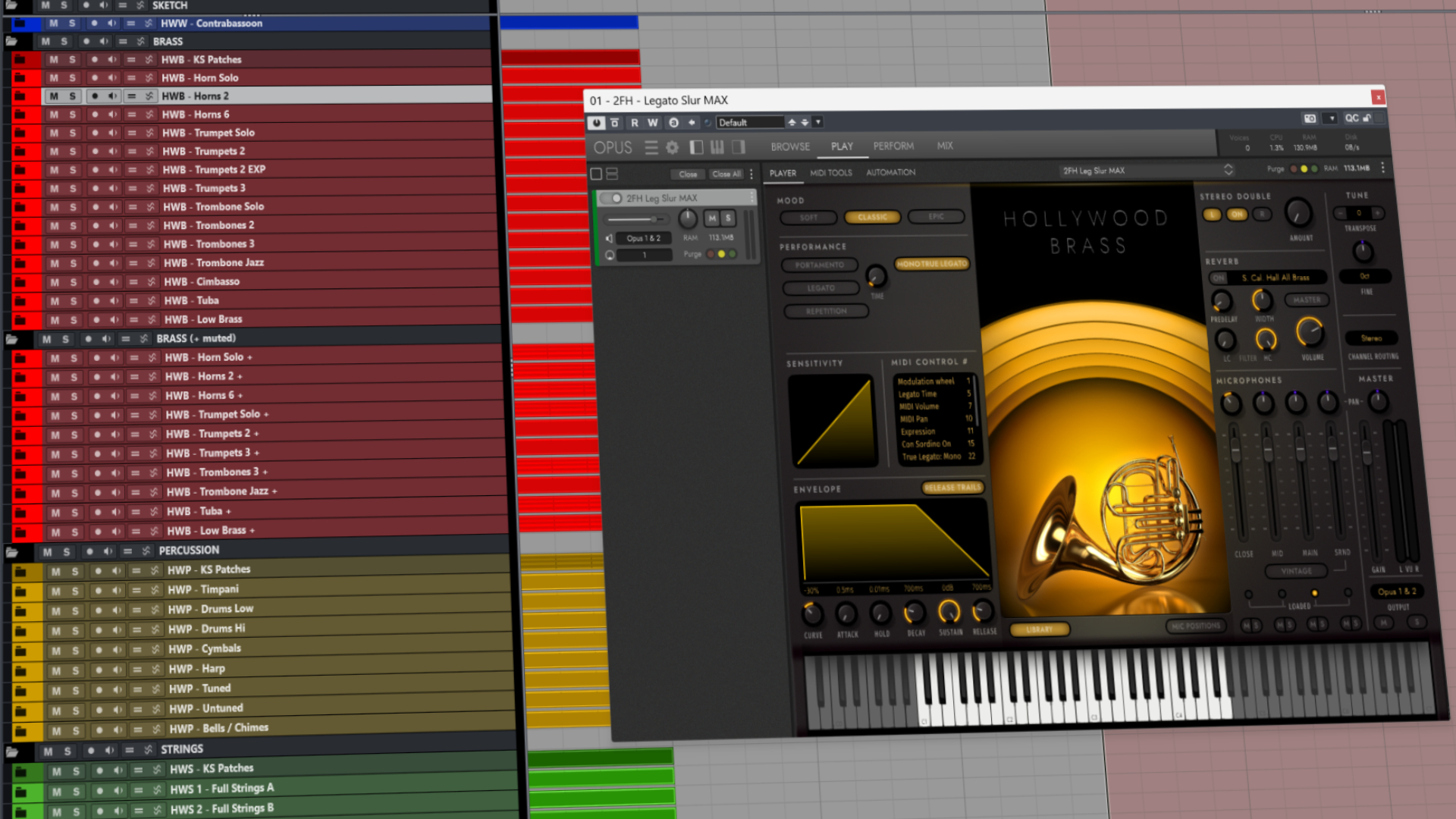
Pre-loaded Articulations
The project template contains instrument tracks, each with a disabled instance of OPUS and a single patch pre-loaded from the library. To ensure quick load times, all tracks are disabled by default. When you're ready to compose, simply enable the tracks you wish to use. To further streamline your workflow, use Cubase's Track Visibility Agent to hide all disabled tracks, so only the tracks you're actively working with are displayed in the project window.
This template includes both individual instrument articulation tracks and tracks with Keyswitches. With over 1,000 tracks configured, covering legatos, longs, shorts, effects, and more, every articulation you need is at your fingertips.
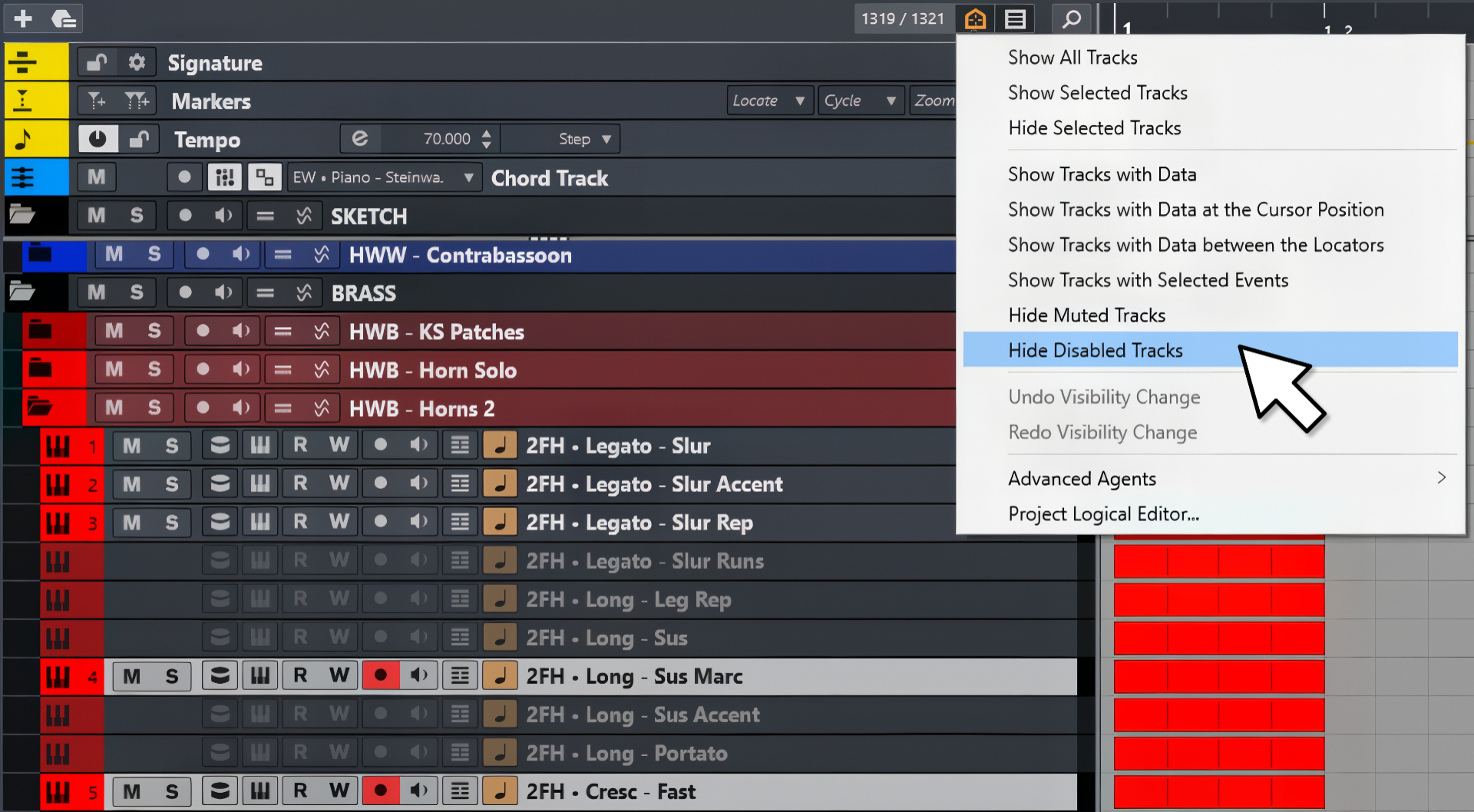
Leveled Articulations
The individual articulations for each instrument have been adjusted via Pre-Gain to improve consistency throughout the project before being summed to an instrument bus. These instrument busses are also adjusted and set to unity (0 dB), ensuring they are optimised and ready for you to start mixing.

Negative Track Delay
Each split articulation has a negative track delay applied to ensure tighter, more consistent performances aligned with the click when MIDI is quantised. While these settings provide a great starting point, some patches may still require minor MIDI adjustments to account for occasional note or transition discrepancies.
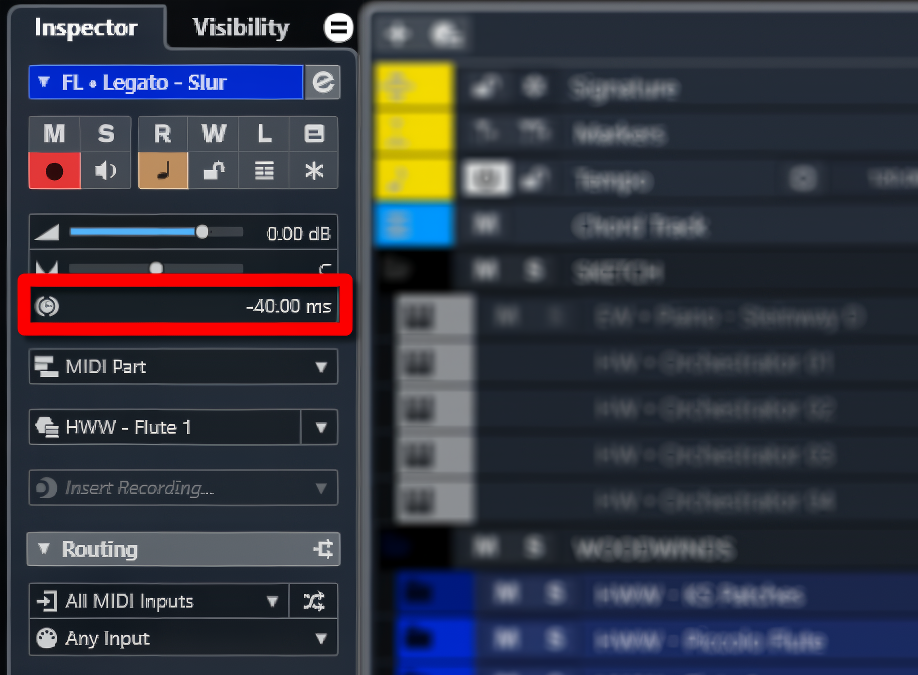
The Mix
Every composition is unique, requiring its own creative mixing decisions. While the template isn’t fully 'pre-mixed' to a specific style, adjustments have been made to subtly enhance the overall 'out of the box' sound, providing a good starting point for your next composition.
Microphones
Multiple mic positions are used to add detail and depth to certain instruments. Release times have also been adjusted across multiple tracks to minimise noise. Patch reverbs are disabled by default for greater mix control.

Stock Plugins
Cubase Pro stock plugins such as Frequency & P1A EQ, Envelope Shaper, Squasher and Imager are used to subtly enhance certain instruments & groups.

BX_SubFilter
This free plugin from Plugin Alliance is used to enhance the low-end presence of low brass.

Spaces II
Instruments are pre-routed to instances of EastWest Spaces II. There are 13 in the project pre-loaded with instrument specific presets as a starting point.
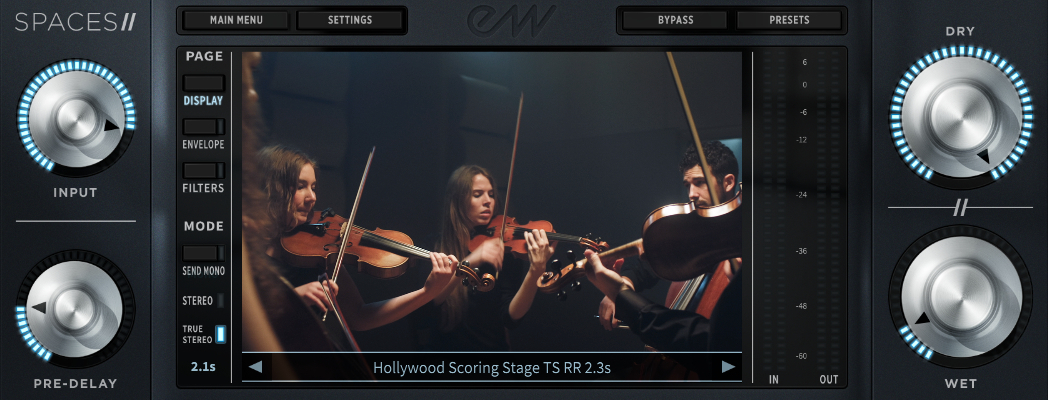
Routing
Audio channels for an instrument's articulations are routed to a dedicated Group channel, allowing control over both the volume of individual articulations and the instrument as a whole.
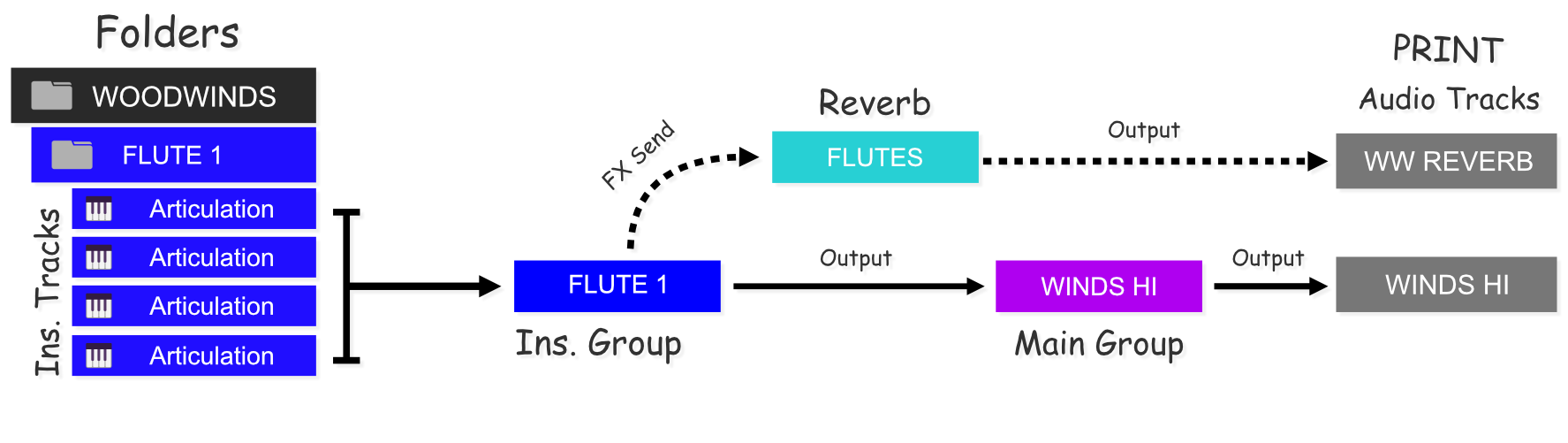
The project includes 13 FX Tracks utilising EastWest Spaces 2 for reverb. Instruments are sent to the appropriate reverb channels, with the reverb outputs summed to separate audio tracks for printing the wet signal.
Instrument groups are routed to their corresponding Main Group, enabling control over entire sections, such as High Winds or Low Winds. Dedicated audio track stems are set up, with inputs sourced from the respective Main Groups, allowing for the printing of dry signals.
Custom Track Icons
The project mixer includes icons from the Orchestral Complete icon pack, along with custom icons designed specifically for this template. These help you quickly identify reverb channels, main instruments and bus groups at a glance.
![]()
Mixer Visibility Configurations
Quickly toggle between pre-configured mixer views with just a couple of clicks. Need to adjust the Violin Staccato level? Switch to the "Enabled Tracks" view to focus on individual articulation channels, then return to the main group view to manage overall levels and buses. Work on all sections at once or one at a time — the choice is yours.
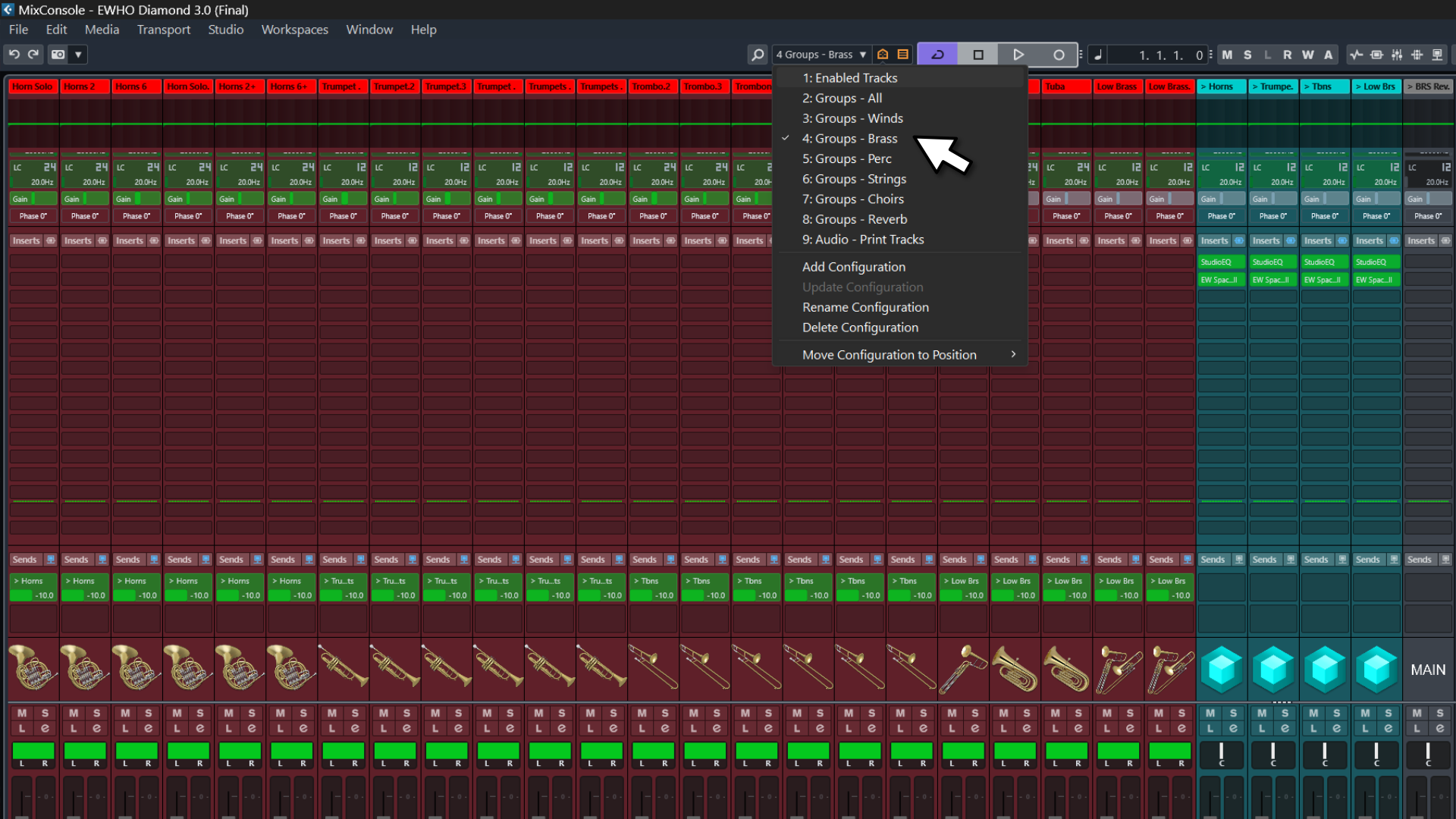
Expression Maps
Expression maps have been pre-created and applied to the project's keyswitch tracks, ready for immediate use. These maps allow you to seamlessly switch between articulations for keyswitch instruments. By default, the expression maps use Attribute Type, enabling you to apply switches directly from the Info Line to selected MIDI notes.
However, if you prefer working with Directional Maps, no worries—your download includes expression maps for both Attribute and Directional modes. Even better, the .json files are also provided, allowing you to load and customise the maps using this free online tool.
MIDI Modifiers
Certain tracks utilise Cubase MIDI Modifiers to adjust initial velocity and transpose untuned percussion instruments, such as Cymbals, to trigger from C1. This eliminates the guesswork of finding the right keys and makes it easier to copy and paste MIDI between tracks.
WHICH DO I NEED?
- EWHO Diamond template - for Composer Cloud + Subscribers
- EWHO Gold template - for Composer Cloud x Subscribers
- EWHO Complete Bundle - provides templates for Gold & Diamond
REQUIREMENTS
You must have the following installed on your machine for the template to work.
Software
- 🖥️ CUBASE PRO (v9 or higher) - older versions will not have the newer stock plugins.
- 💾 OPUS Sampler (VST3 only)
Plugins
- 🎚️ BX Sub_Filter VST3 (Required)
- 🎚️ East West Spaces II VST3 (Required)
Libraries
- 🎹 East West Hollywood Orchestra Diamond (Required)
- 🎹 East West Hollywood Choirs Dimond (optional)
- 🎹 East West Hollywood Strings 2 (optional)
- 🎹 East West Hollywood Solo Cello (optional)
- 🎹 East West Hollywood Solo Violin (optional)
- 🎹 East West Hollywood Harp (optional)
- 🎹 East West Steinway D Piano (optional)
Windows & MacOS